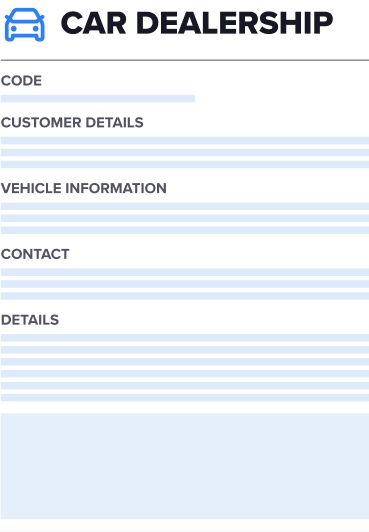Get any smart WiFi Security Kit professionally installed as soon as tomorrow. We’ll install, set it up and show you how to use it.
Something Went Wrong, Please Try Again.

Choose an option below to add to cart.
Which option is right for you?
INCLUDES
Install
Keep home safe and sound.
Our professionally trained smart home techs will make sure your WiFi Security Kit is compatible with your home and installed to fit your needs.
Set up
It’s only smart if it works.
We’ll personalize everything for you, setting up your WiFi Security Kit and apps to work the way you need them.
Learn
Ditch the user manuals.
We’ll show you how to make the most of your new WiFi Security and leave you informed, empowered and feeling like you got this.
The Details
What's Included
WiFi Security Kit Installation
Get any smart WiFi Security Kit professionally installed as soon as tomorrow. We'll determine the optimal locations for each component and complete the installation and setup for each.
WiFi Security Kit Compatibility
Our smart home technician will verify the WiFi Security Kit compatibility with your home.
A compatible mobile device is required for setup.
An active WiFi or Ethernet connection is required to enable all features.
Customization
Connect to WiFi and perform first-time setup. Customize device preferences. Configure WiFi Security Kit with an existing voice control device.
Expert Advice
Teach you how to use the WiFi Security Kit and associated mobile app.
Exclusions Include
Running new coax or ethernet cables, and installing wiring for new wired sensors. Installations include sensors, base stations, and keypads only. Doorbells and cameras are not included in kit installation.
FAQ
What if my installed WiFi Security Kit is no longer working?
For WiFi Security Kits that have been installed and are not functioning properly, click here.
What WiFi Security Kits does OnTech install?
We install all WiFi Security Kits. We will not run new coax or ethernet cables, or install wiring for new wired sensors.
What if my WiFi Security Kit has a different number of components than listed on the OnTech site?
Our security kit installations are in combinations of up to 5 pieces, 10 pieces, and 14 pieces. If your kit has a different number of components, please round up to the largest installation combination that is closest to your kit size.
What is required to install the WiFi Security Kit in my home?
All you need is a mobile device with an active connection, as well as an active WiFi or Ethernet connection which is required to enable all features.
Will OnTech test my WiFi Security Kit and show me how to use it?
Yes, as part of our service guarantee your OnTech technician will show you how to use your WiFi Security Kit and test the system to ensure flawless operation. After we have completed your installation, our smart home technician will test the system by arming and disarming your alarm. We will show you how to adjust your entry and exit delays, and help customize settings for sensors within the applicable app.
Can I upgrade to more sensors in the future?
Absolutely, you can purchase additional sensors, motion detectors, keypads, and other devices to extend your security system.
*Monthly financing through Klarna issued by WebBank, member FDIC. Other CA resident loans made or arranged pursuant to a California Financing Law license. For further information click here.
Limit one Google Nest Mini per order. Exclusions apply.1 Subject to availability, varies by location. 2 Compatible smart devices required.