During the purchase of your vehicle, the dealership may have provided you with a unique code. Input your code below to submit. From your cart, you can continue to scheduling your professional installation.
If you don’t have a code at this time or if you didn’t receive one, no worries! Your tech will verify all details during your installation.
Your code should be included in the paperwork provided by the dealership from your vehicle purchase. Look for terms such as “Discount code”, “Partner code”, “Savings code”, or something similar.
No worries if you still can’t find your code! Your EV Pro will verify all details during your installation. Please continue without adding.
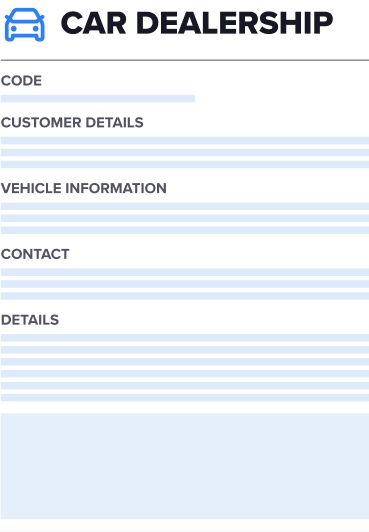
The annual OnTech+ Membership in your cart already includes Smart Support. Please indicate which plan you would like to keep in your cart


