1Customer Satisfaction rating based on internal customer surveys for in-home service.
2Google rating as of 5/19/2020.
First Service Included
Save 10% on this purchase!
Save 20% on this purchase!
Save 10% on this purchase!
Membership - $199.99/year
Membership - $199.99/year
First Service Included
10% savings applied
Membership - $199.99/year
20% savings applied
10% savings applied
Get your first service included, unlimited smart support, savings of at least 10% off every purchase and more!
Get unlimited smart support, savings of at least 10% off every purchase and more!
Get unlimited smart support, save at least 10% off every purchase and more!
Get your first service included, unlimited smart support, savings of at least 10% off every purchase and more!
Learn More Learn More Learn More Learn More




First Service Included
Save 10% on this purchase!
Save 20% on this purchase!
Save 10% on this purchase!
Membership - $199.99/year
Membership - $199.99/year
First Service Included
10% savings applied
Membership - $199.99/year
20% savings applied
10% savings applied
Get your first service included, unlimited smart support, savings of at least 10% off every purchase and more!
Get unlimited smart support, savings of at least 10% off every purchase and more!
Get unlimited smart support, save at least 10% off every purchase and more!
Get your first service included, unlimited smart support, savings of at least 10% off every purchase and more!
Learn More Learn More Learn More Learn More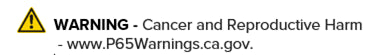
All subsequent outdoor camera installations are discounted $35 from the initial price

Goes everywhere. Sees everything.
Add eyes and ears inside or out with the versatile camera that goes almost anywhere. With countless placement options and customizable motion settings, you can find your perfect setup for you and your home.

Cover every corner.
Up high or down low. You can place the Ring Stick Up Cam Battery on flat surfaces and move it around if you need to. Or you can mount it to a wall for a more permanent solution. You'll get real-time notifications on your phone or tablet whenever motion is detected. Answer the notification, and you can see, hear and speak to people on camera from anywhere. With Ring Stick Up Cam Battery, you'll always be connected to home so you can see what's happening at any time.
See, hear and speak to people on camera from your phone or tablet.
Customize your motion zones and get notifications whenever motion is detected.
Place Stick Up Cam Battery indoors or out, on flat surfaces or mount it to a wall.
Easily charge your camera with its removable battery pack.
Check in on home at anytime with on-demand video from Live View.
Set everything up in minutes with the included installation kit.
3.82 in. x 2.36 in. x 2.36 in. (without stand)
White
1080p HD, Live View, Night Vision
Adjustable Motion Detection
130°diagonal, 110° horizontal, 57° vertical
Two way audio with noise cancellation
Quick-Release Battery Pack, Optional Solar Panel (sold separately)
802.11 b/g/n WiFi connection at 2.4GHz
-5°F to 122°F (-20°C to 50°C), Weather Resistant
Integrated mounting base/stand with adjustable angle. Can sit freestanding or mount to a wall.
Quick Release Battery Pack
Stick Up Cam Battery
Quick-Release Battery Pack
Micro USB Charging Cable
Screws and Wall Anchors
User Manual
Security Sticker
1 year warranty on parts, lifetime purchase protection
3rd Generation
Identify the camera location
Install camera and connect to existing WiFi network
Download app on mobile device and connect to laptop or home hub
Teach you how to use the camera and mobile app

Identify the camera location
Install camera and connect to existing WiFi network
Download app on mobile device and connect to laptop or home hub
Teach you how to use the camera and mobile app

1Customer Satisfaction rating based on internal customer surveys for in-home service.
2Google rating as of 5/19/2020.

OnTech+ gives you personalized service, unlimited tech support, and members-only pricing on the most trusted Smart Home brands.
Kick off your Smart Home transformation in style. With one free installation service on us- Worth $99.99
The OnTech Smart Support app gives you unlimited tech support on the phone, online, and through handy how-to guides. Worth $120/yr.
Score exclusive deals on the most trusted brands, including Google Nest, Ring and Klipsch. Plus get members-only pricing on products and services.
Try new products risk-free with our 60-Day Happiness Guarantee. Change your mind? Simply return it no questions asked.
Enjoy the comfort and convenience of tech that's properly installed and integrated to your needs.
Need your TV mounted? Or a Wi-Fi security system installed? Get 20% off all services over $99.99.
Join OnTech+ to unlock perks like savings on every purchase, exclusive offers, and more.

OnTech's professionally trained smart home techs will ensure your smart outdoor camera is compatible with your home and installed to fit your needs.

During the purchase of your vehicle, the dealership may have provided you with a unique code. Input your code below to submit. From your cart, you can continue to scheduling your professional installation.
If you don’t have a code at this time or if you didn’t receive one, no worries! Your tech will verify all details during your installation.
Your code should be included in the paperwork provided by the dealership from your vehicle purchase. Look for terms such as “Discount code”, “Partner code”, “Savings code”, or something similar.
No worries if you still can’t find your code! Your EV Pro will verify all details during your installation. Please continue without adding.
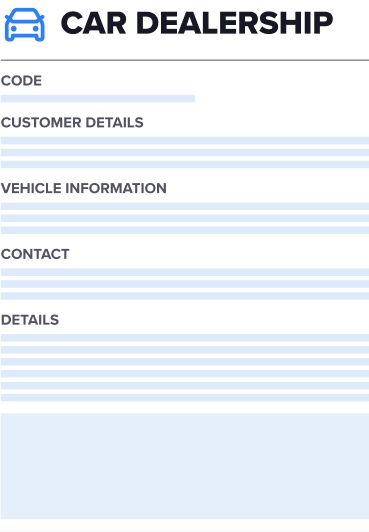
The annual OnTech+ Membership in your cart already includes Smart Support. Please indicate which plan you would like to keep in your cart
