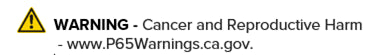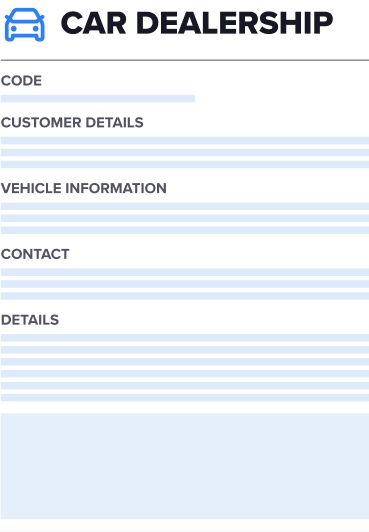If you have more than one thermostat in your home, you have a zoned system. In zoned systems, each thermostat controls heating and cooling independently in order to heat or cool different areas of the house. Thermostats in zoned systems can control the same heating and cooling system or each thermostat can control its own system. When multiple thermostats control one system, dampers in the ductwork open and close to heat or cool specific zones of the house.
Generally speaking, Nest thermostats are compatible with zoned systems panels. However, if your thermostat uses proprietary wires like Damp, OPN, or CLS to control dampers or zones, your system may not be compatible. Also, some zoned systems are configured with a “master” thermostat and a “slave” thermostat, where the “master” thermostat controls some or all functions of the “slave” thermostat. These types of systems may not be compatible with Nest thermostats.
Visit Nest support for more information.