Add items to match the contents of your order with CalChip and use the unique discount code provided by CalChip.
CalChip Connect FreedomFi Gateway Installation
Add items to match the contents of your order with CalChip and use the unique discount code provided by CalChip.
Installation
Skip the DIY. Get your FreedomFi Gateway and Small Cell solution professionally installed by licensed experts.
FreedomFi Small Cell and Gateway can do 220 Mbps downlink and 12 Mbps uplink and should be plugged into a wired Ethernet internet connection capable of these speeds. Any installation at a location with lower throughput will effect the performance and mining capability of the small cell.
We provide all mounts, cable, wall plates, and grounding components.
Setup
Skip the troubleshooting. We personalize everything for you, setting up your devices and apps to work how you need them.
Learn
Skip the learning curve. We’ll show you how to make the most of your new gateway and leave you feeling comfortable and confident.
Shop
Skip the trip to the store. You’ll also get to explore additional devices to expand your smart home and have them installed on the spot.
Network Configuration
FreedomFi recommends that port forwarding be turned on for port 44158. Please visit portforward.com for forwarding instructions. You may need to contact your ISP for additional assistance.
CalChip Connect FreedomFi Gateway Installation
Installation
Get your FreedomFi Gatweway professionally installed by an expert.
Compatibility
We will confirm the gateway is compatible with your home.
Customization
Your OnTech Pro will connect to your new 5G network and perform first-time setup as well as customize device preferences and configure products with existing apps.
Expert Advice
We'll then teach you how to use your new gateway and any associated apps.
CalChip Connect FreedomFi Gateway + Indoor Small Cell Installation
Installation
Get your FreedomFi Gatweway and Indoor Small Cell professionally installed by an expert.
Compatibility
We will confirm the gateway and small cell are compatible with your home.
Customization
Your OnTech Pro will connect to your new 5G network and perform first-time setup as well as customize device preferences and configure products with existing apps.
Expert Advice
We'll advise you on the best location for your gateway and small cell and assist setting up any associated apps.
CalChip Connect FreedomFi Gateway + Outdoor Small Cell Installation
Installation
Get your FreedomFi Gatweway and Outdoor Small Cell professionally installed by an expert. Includes: all cables, mounting hardware, Lightning Protection Unit, and SAS registration.
Customization
Your OnTech Pro will connect to your new 5G network and perform first-time setup as well as customize device preferences and configure products with existing apps.
Expert Advice
We'll advise you on the best location for your gateway and small cell and assist setting up any associated apps.
How good should my internet be for this to work?
FreedomFi Indoor Small Cell and Gateway can do 220 Mbps downlink and 12 Mbps uplink and should be plugged into a wired Ethernet internet connection capable of these speeds. Any installation at a location with lower throughput will effect the performance and mining capability of the small cell.
Will my FreedomFi Gateway swallow up all of my internet connection, such that I won't be able to watch Netflix?
No. While FreedomFi Small Cells have a maximum downlink throughput of 220Mbps, most cellular radios spend the majority of their time carrying 30% of their peak throughput or less. If you have a decent Internet connection it will not swallow all of it. You will also have the ability to set the ceiling data throughput that you dedicate to the data offload.
Will I need a wired connection to the gateway or can I use WiFi to connect my FreedomFi Gateway to the internet?
You will need to connect FreedomFi gateway to the Internet using an ethernet cable.
I already have a standard Helium hotspot at the same location where I plan to deploy FreedomFi Gateway. Will FreedomFi gateway eat into Lora rewards of my existing hotspot if I put it next to it?
Yes. FreedomFi Gateways will double as a regular Helium Hotspot so standard Helium rules of “keep’em 350 meters apart or sacrifice rewards” will apply. If you already have a Helium miner at a location that is potentially excellent for cellular data offload, we recommend moving it.
How far will the signal from CBRS radios reach?
Coverage for CBRS radios is much shorter range than LoRa. Ballpark, indoor CBRS radios will have ~3x coverage of an enterprise Wi-Fi access point. Outdoor radios with sector antennas will go ~5-7 miles in line-of-sight conditions. In no-light-of-sight (NLOS) conditions, coverage will be reduced dramatically because CBRS frequency band is 3.5-3.7Ghz and doesn’t go through walls or trees very well.
Is there any configuration required for my router?
FreedomFi recommends that port forwarding be turned on for port 44158 in their router. Please visit portforward.com for forwarding instructions.
How long will it take for my system to be fully up and running?
Following the initial onboarding process it may take up to 24-96 hours for the FreedomFi Gateway to sync with the Helium blockchain before it starts earning any HNT. After 96 hours, please verify your Gateway has synced via the Helium app.
Please note: The blue light (LTE) on any Small Cell could take up to 24 hours to turn on.
Can I connect my own device to the wireless network?
The equipment came with a eSIM card that you can install in your cellular device to use your network. Only cellular devices that use data plans from Helium 5G roaming partners such as GigSky will be able to connect.
Does my installation include CalChip product delivery?
No. Please order your FreedomFi Gateway from CalChip and have it unboxed for your installation appointment.
When will my technician arrive?
OnTech will contact you the day before your scheduled service appointment and again one hour before the estimated arrival time of your technician.
Can I reschedule or cancel my installation appointment?
Once your order is placed, you may only make service changes, service appointment changes or cancellations by phone at (888) 362-8931 or email at customersupport@ontechsmartservices.com.
Is OnTech service guaranteed?
OnTech provides a 60-day workmanship warranty on all services. For more information visit, https://www.ontechsmartservices.com/pages/installation-appointments
How can I get support from OnTech?
OnTech offers 24/7 support via phone and email. In the event OnTech is unable to solve a technical problem regarding services over the phone, you may request a technician visit. OnTech may charge a fee for such visits if the services are not covered by the service warranty. For technical support or to notify OnTech of a defect in workmanship of services, please contact us at 1-(888)-362-8931 or email customersupport@ontechsmartservices.com.
What are OnTech's COVID-19 safety precautions?
For OnTech Smart Services COVID 19 safety precautions, please visit: https://www.ontechsmartservices.com/pages/coronavirus-safety
You won’t find a better place to explore smart home possibilities. We know about brands, placement options, and more. And we make it easy to understand. Call and speak to a smart home expert today.
During the purchase of your vehicle, the dealership may have provided you with a unique code. Input your code below to submit. From your cart, you can continue to scheduling your professional installation.
If you don’t have a code at this time or if you didn’t receive one, no worries! Your tech will verify all details during your installation.
Your code should be included in the paperwork provided by the dealership from your vehicle purchase. Look for terms such as “Discount code”, “Partner code”, “Savings code”, or something similar.
No worries if you still can’t find your code! Your EV Pro will verify all details during your installation. Please continue without adding.
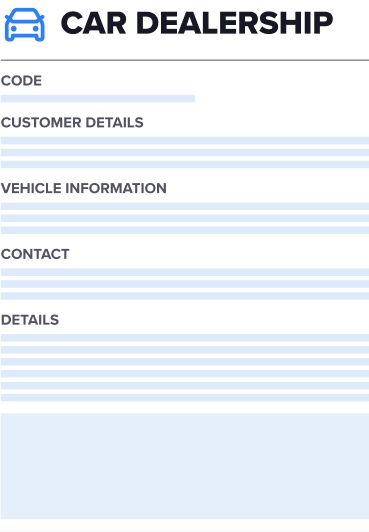
The annual OnTech+ Membership in your cart already includes Smart Support. Please indicate which plan you would like to keep in your cart